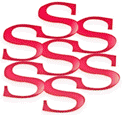 Barcode Scanning Tips
Barcode Scanning Tips

-
Ostendo Queensland Office
1 year, 7 months ago
Ostendo Support Queensland
Posted by: Kevin Whitehead 6 years, 9 months ago

Barcode scanning considerations for stock control, asset servicing and production tracking can include :
Barcode Scanning Hardware
Avoid dealing direct with the hardware manufacturer. It is usually more efficient and better for service and warranty requirements to find a good intermediate provider. Your IT network and hardware support company typically would be the first option.
Get your provider to set up any bluetooth and wireless connections required. Some bluetooth connection set ups require a number of technical steps to be completed.
Check the warranty options on the hardware supplied. Most hardware can be purchased with a three year warranty for an additional $200. Especially in the rugged device space the average lifetime of many units is less than 2 years. So a three year warranty will save money.
Trial the units
Get one or two units to start with and test them out on the labels and the situations where they will be used. Some points to watch are as follows :
- 2D scanners may not be configured for 1D scanning.
- Labels on glass and behind plastic wrapping can be difficult for some scanners to pick up.
- The typical scanning distance the device will be away from the label is important.
- The amount of dust, moisture, and likelyhood of being dropped are important factors in selecting a scanner.
- Power supply, where and how will the units be charged.
- Wireless connectivity. Is the current wireless network strong enough and will you need more access points.
Consider Supporting Hardware Requirements
If a tablet, laptop or PC is to be used the hardware to support and protect the devices needs to be considered.
This type of set up is good for picking stock where a good size screen enables the user to see all relevant picking information and process deliveries with the minimum of screens. eg.

Bar Code Scanning Software
Ostendo is an ideal software solution to support stock, asset servicing and production tracking. Some features of the scanning solutions used with Ostendo include :
-
Inward Goods Receipt - Receipt by batch and best before date, QA data recording and barcode label printing
-
Pre Batch - Scan ingredients against production orders
-
Product receipts – Bring finished and intermediate products into stock and print labels
-
Transfers – Scan product between internal warehouses and third party locations.
-
Despatch – Scan finished goods directly against a sales order while picking.
Ostendo software enables barcode labels to be printed directly from the system and automatically link to stock, sales orders, job orders, assets and warehouse locations.

For more information contact us at support@solutionm.co.nz