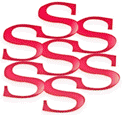 Ostendo Updates
Ostendo Updates

-
Ostendo Queensland Office
1 year, 6 months ago
Ostendo Support Queensland
The following is a summary of the history of major Ostendo updates. Should you require any further information on how you can use this new functionality or upgrade your copy of Ostendo, please feel free to contact us.
Update 242 - July 2021
A windows-style tile control user interface was added to Ostendo to make the user interface more efficient to use and more consistent with the UI of Windows 11.
This interface can be customized as needed, including groupings, headings, and icons.
Processing of job deliveries was simplified using the new Deliveries button on the job screen. The button links through to the sales delivery screen, and the resulting delivery is linked to a Job and Job Task instead of a Sales Order. This new process should be much easier than the old way, which used the Job Transactions screen, although the old process is still available for those who want to continue using it.
A new container tracking module allows product to be containerized and tracked on the go using Ostendo Freeway.
A new Item Nutrition screen was added to track nutritional information. Future plans to make it simple to share this information with outside parties via QR codes were announced by the developers of Ostendo at Development X. The information can also be used in reports within Ostendo.
The new Item Shipper Labels screen from the Item Master allows delivery picking of multiple items under a single container SKU. This means that when items are shipped as a container, they can be picked for delivery by just scanning the bar code on the container.
Many other areas of Ostendo have received updates, including sales, assembly, POS, pricing, and purchasing.
For the full details, see the full update notes from Development X.
Update 238 - December 2019
Update 238 saw a re-brand of Ostendo (now called Ostendo Operations) and Ostendo Freeway, and substantial expansions of Ostendo's functionality across all areas of the application.
The Ostendo report writer gained support for QR codes, and can now save pdf output directly to the cloud.
The Xero integration was updated to maintain compatibility with the latest version of Xero. Integrations for Quickbooks Online and Reckon Hosted were added.
New options and data fields were added to general rules, labour rules, hazards, purchasing, sales, inventory, financial configuration, POS, assemblies,servicing, corrective actions, jobs, and CRM.
Assignment board functionality was significantly expanded to support more flexible usage, and enable searching.
For more detailed information see the full update summary provided by Development X.
Ostendo Freeway gained support for prestart checklists, which users are required to go through before starting to input data. For example, a prestart checklist might be used to require the employee to identify hazards before starting work. Optional checklists are also available.
Tickets can now be flagged as urgent, which will mark them with a red icon in Freeway.
Re-stock transfers can now be performed on Freeway.
Update 211 - November 2015
Shipped with Track and Time Capture Lite data screens, developed by Solution Management inconjunction with Development-X.
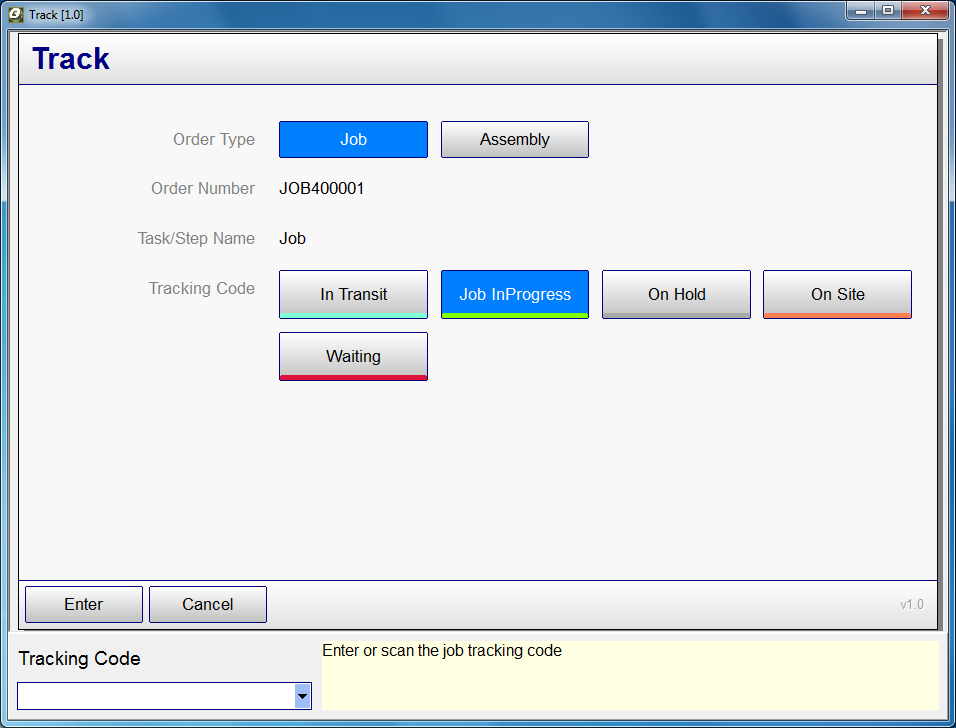
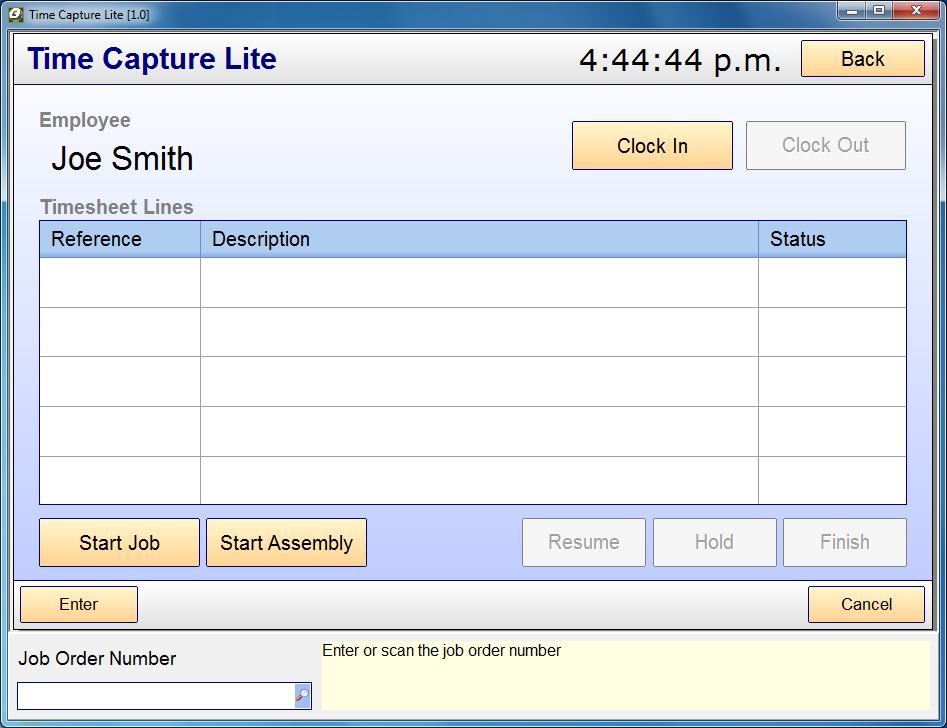
An Ostendo Technology user licence will enable you to run as many custom data screens like Time Capture as required.
If you would like to know more about Time Capture download the features guide.
New Assignment Board for creating and scheduling assignments and allocating the right resource to the right job.
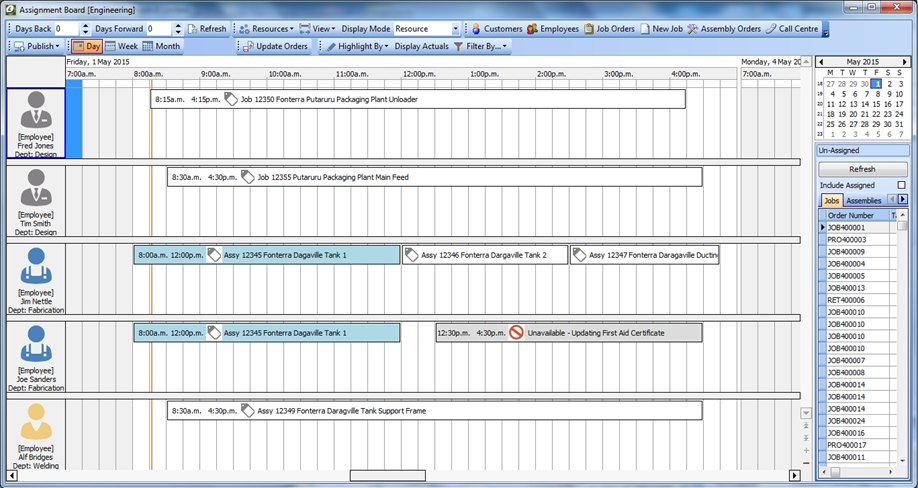
Ostendo Freeway integration. Freeway is the new mobility app for remote users, providing forms generated from style templates in Ostendo. Great for using with the assignment board’s automatic refresh.

Ostendo Service Management :
Service events can now be set to recurring or predictive.
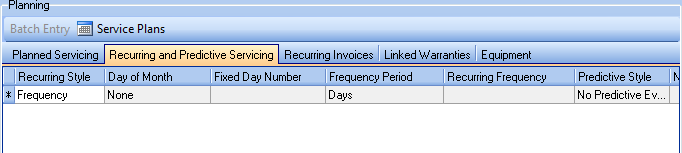
Automated Document Management :
Linked documents can be automatically updated to reflect the contents of a folder.
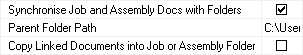
May 2014 Update 180
Financial
Ostendo now automatically posts to MYOB AccountRight Live, MoneyWorks and Xero. MYOB AccountRight Live and Xero provide the option of overnight bank transaction downloads while Moneyworks adds multi company consolidation.
Inventory
Enjoy greater efficiency with a new Quick Transfer screen designed to accept barcode scanning and optimise the inventory transfer process.
CRM
Create customers on demand or automatically from prospect record. Work smarter with auto-adjusting dates- if a required date is altered for action, all later dates will be adjusted to reflect the change.
Labour
Remove the hassle of timesheet interpretation with the new Rate Scale Matrix screen. Set up rules for interpreting timesheets such as overtime pay after 9 hours, or time and a half pay for a specific date. Improve your labour costing abilities while reducing the time you spend interpreting and administering timesheets.
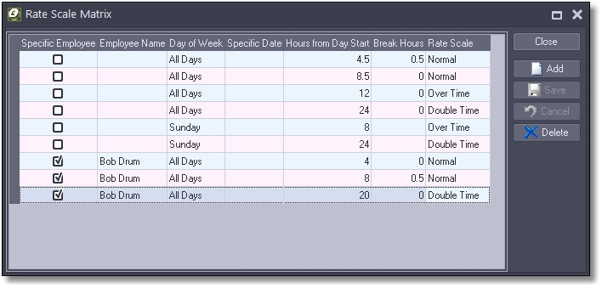
Assembly
Adjust your Bill of Materials as your manufacturing processes change by creating and choosing from multiple versions. Save time by automatically sending an Assembly Receipt to a related job order and by setting a default close date with the new ‘Default Assemble Close Date’ rule. Enjoy greater clarity with a range of new selection and filtering fields.
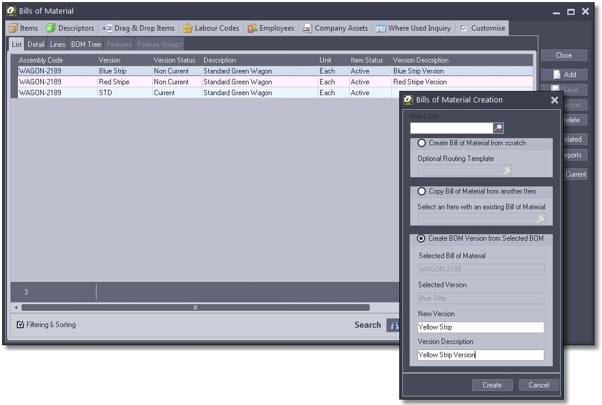
Jobs
Save time with new rules “Allow costs to be Posted to Quotes” and “Make a Copy of Converted Quotes”. Define the exact Cost Centres posted to with ratio values set up in the new Job Type Posting Template screen. Increase your financial accuracy by defining multiple quantities per configured BOM and allowing for alternate unit prices to be calculated based on amortising setup costs over a larger run quantity.
- Create Job Deliveries via the Job Transactions screen.
- Select a different billing customer before creating a scheduled invoice
- Post all issues to a Job Order straight to the Cost of Goods Sold accounts. If set, when the invoice is generated, only revenue is posted. Once a Job is created (based on Job Type) the No Work In Progress setting will stay with that Job through its life.
- Use the “Cost upto Inv Date” for scheduled invoices to transfer only the actual costs entered up to the date of the invoice from Work in Progress.
Sales
Enjoy more flexibility with the ability to create multiple versions of quotes and new fields to track revision date, revision number and revision status. Eliminate errors by quickly highlighting the differences between a quote and an order with the new Quote Opt & Quote Convert button. Save time by automatically defining a customer as either a Prospect or a Customer, and by quickly importing Serial Numbers for a Sales Delivery.
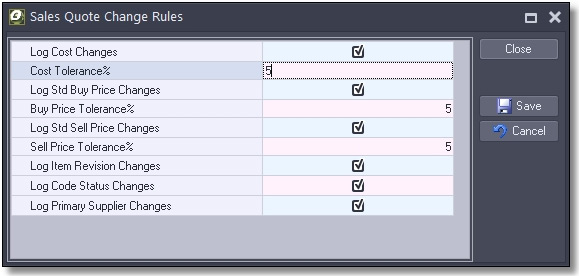
Assets
New ability to link to and create a Customer Asset (Service Asset) from within the Company Asset screen.
Purchasing
Avoid costly budgeting errors by defining purchase approval limits by user, and by three levels of scope: current order, current supplier or all suppliers. Added to the Billing Supplier hierarchy makes it easier than ever to match receipts to suppliers’ invoices.
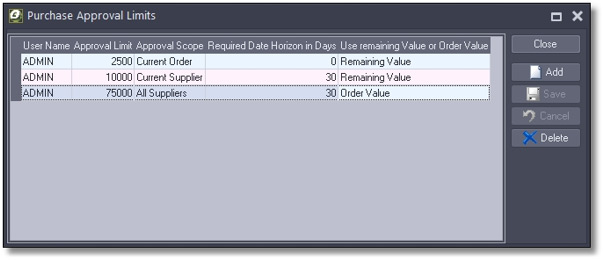
POS
Select orders, edit invoices and automatically generate new POS orders when there are back quantities are remaining with the new Back Orders Activated rule. Save time by setting a default order styles for POS transactions created on a specific terminal and increase your efficiency by allowing POS users to print Invoice confirmations. Users can now select a payment method before the POS payment screen is displayed.
Requirements
Improve your forecasting with specific forecasts for special promotions. Schedule replenishment runs to a time that is convenient for your business and display planned transfers held against a site in the replenishment run. In addition, you can now override transfer requirements for a specific run.
Pricing
Reduce the time spent on data entry by automatically grouping all special prices with the same Date and Customer range, and create specific forecasts against special priced items. Increase your accuracy by selecting sub-categories in the Order Pricing and Discount Matrixes, and use the new One Per Qty rule to set a quantity of items inserted based on the quantity of the main product sold (i.e. For every 5 items the customer buys, they receive a bonus of 1).
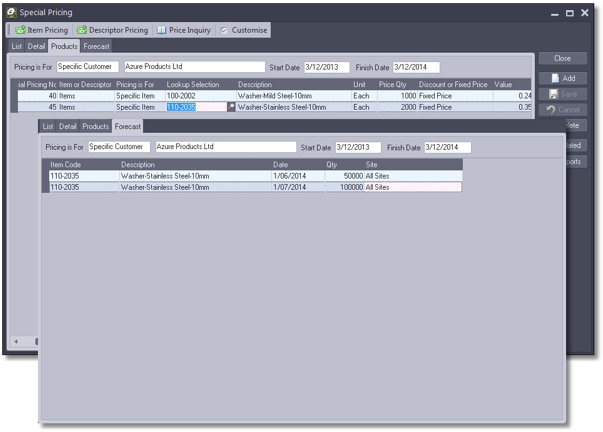
General and System
Customise your Ostendo experience with 24 new skins and styles. Make it easier to focus on everyday operations by filtering out closed and updated transactions with the automatic archiving function. Enjoy increased security with new options including hide Assembly Costs, restrict purchase order limits, hide Descriptor Buy Prices and more.

API Service
Integrate third party applications easily with the new Ostendo API Rest Service. Any application that can make HTTP calls can integrate with Ostendo via this service, making Ostendo software more adaptable than ever. For more information, please see the separate paper about the Ostendo API Rest Service.
August 2013 Update 160 Build 1678
- Operations Centre: A new screen pulls together activities from across the system.
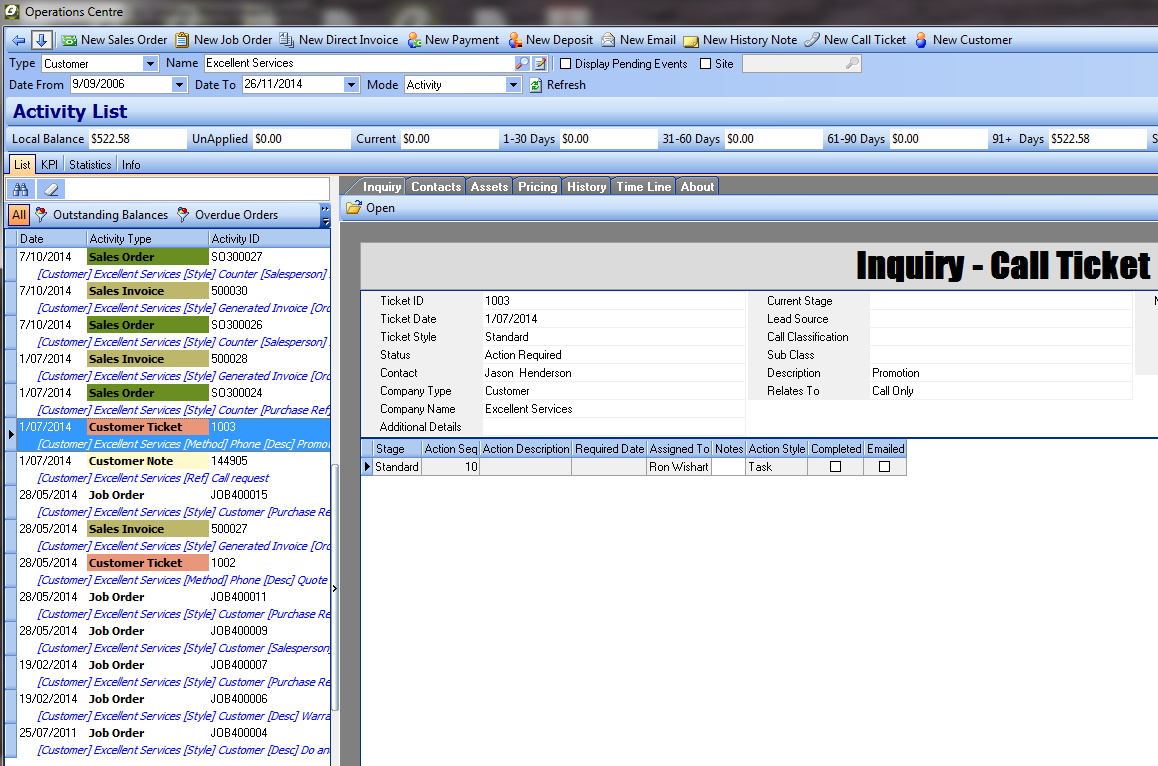
This screen provides an operational portal for business information, key performance indicators and statistics.
Functions include:
-
Creating emails linked to jobs, sales orders, customers or suppliers
-
Creating call centre tickets linked to jobs, sales orders, customers or suppliers
-
Sales and invoicing history
-
Load calendar reminders
-
Call Centre: Enhancements made to allow for multiple actions per ticket, sales pipeline, tracking, graphical timeline view, linked history notes and tracking codes.
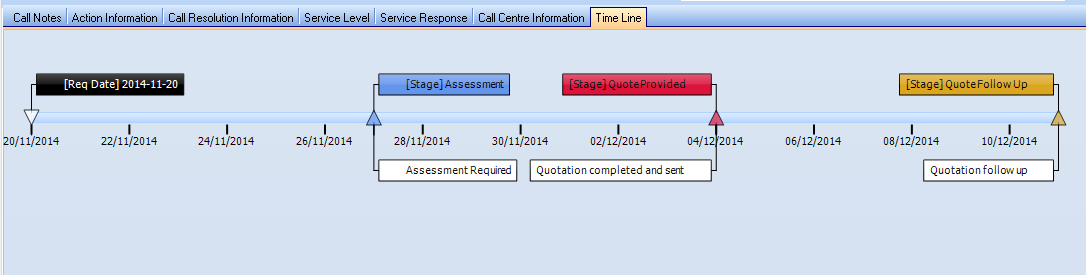
-
Email Services: This new module allows for automatic emailing of reminders, ticket actions, follow-ups and sales delivery confirmations; the ability to request information via emails from employees in the field; send files (like photos) and notes back, to automatically link to orders and tickets; and request and process spreadsheets for remote data collection (i.e. service sheets & sales quotes).
-
Customised Data Entry Screens & Remote Synchronisation: Improvements to the built-in edit view designer allows for drag & drop form design. Remote offline data entry enables jobs and sales orders to be captured and then synchronised back to head-office (using this and built-in synchronisation routines
April 2013 - Update 149
- Recurring Invoices - Usage Billing. Development X added the ability to set the Contract Style to ‘Customer Usage Billing’. This new option allows the Recurring Invoice (Contract) to be linked to one or more Customer Asset Reading Names, therefore allowing invoices to be generated from the readings recorded (See also Customer Assets – Reading Names & Reading Values).
- Recurring Invoices – Multiple Lines. Added the ability to create multiple lines within the Recurring Invoice screen (previously only one line was possible). Where the contract could be linked to more than one activity or the Recurring Invoice has been setup for Usage Billing and there is more than one meter (Reading Name).
- Job Orders – Go to Purchase Orders & Assembly Orders. Added the ability to go directly to the Purchase Order or Assembly Order screens from within the Job Line Source tab (dependant on the Sourced By method). This is activated via the right click menu.
- Job Orders & Sales Orders – Manually Configuring Rules Based Custom Products. Added the ability to manually configure a Rules Based Custom Product, once all questions have been answered within a Sales and Job Order. In other words you still initially configure the custom product by answering defined questions, and then you’re able to manually configure the generated bill of material for fine tuning of the product.
- Job Rules – Job Invoice Numbering. Added a new rule called ‘Job Invoice Numbering’ with options (‘Manual’ or ‘Automatic’). This rule determines whether the Job Invoice numbers are automatically sequentially generated, or can be manually set. When manual, the invoice number is pre-filled with the Job Number and suffix indicating the number of invoices created for the Job - this can then be overridden if required.
- Items – Item Supersession. Added the ability to flag Items as superseded (Additional Inventory Settings). Against the Item you define the Item code that will supersede it for Sales, Jobs and Purchasing (doesn’t apply to Assembly Orders). If there is a chained supersession (i.e. Item A has superseded by Item B which has been superseded by Item C which has also been superseded by D then, if Item A is entered you will be prompted with a message stating Item A has been superseded by Item D and then Item A will be swapped out for D).
- Descriptor Mark-ups. Added the ability to define mark-up percentages per price level - which works in conjunction with ‘Calculate Sell Price from Receipt Cost for Jobs’. In other words if a the descriptor has been flagged as requiring the sell price for a Job to be calculated from the receipt cost, then you now have the ability to define mark-ups linked to a price level. Previously, there was only one standard mark-up percentage for each descriptor. This screen is accessed via the Descriptors Related menu.
- Item Mark-ups. Added the ability to define mark-up percentages per price level - which works in conjunction with ‘Calculate Sell Price from Receipt Cost for Jobs’. In other words if a the item has been flagged as requiring the sell price for a Job to be calculated from the receipt cost, then you now have the ability to define mark-ups linked to a price level. Previously, there was only one standard mark-up percentage for each item. This screen is accessed via the Items Related menu.
- Warehouses – Status. Added a new option called Status (Active & InActive). If In-Active is selected then that Warehouse will not be displayed in the Warehouse lookup.
- Web Services – Mobile Timesheets. Added a new Web Services Template called ‘Mobile Timesheets’. This allows employees to capture their timesheet entries remotely via their Smart Phones or Tablets (Designed for Mobile Touch devices). The idea is that the employee logs in (uses POS password in the Employee screen) and then able to enter times against specific Jobs or against Non-Charge cost centres. When the employee logs in there is a check made to determine whether there is an existing Timesheet batch in Ostendo, if not a new one is automatically created (if there is more than one, the latest batch is used – allowing staff back in the office to validate the entries before final costing).

August 2012 – Build B1345
- Scheduling. Ostendo now supports full constraint scheduling. This means automatic scheduling for the use of resources to meet critical order dates. This functionality is ideally suited to custom, process and product manufacturing and jobbing.
- Drag & Drop. The following screens can now have items dragged and dropped: BOM, Sales Orders, Job Orders, Purchase Orders, Assembly Orders, Inventory Adjustments, Matrices.
- Queue services. There is a new module called Queue Services. It runs events like emailing reports and running scripts on a fixed, regular basis.The idea is that you can define which event you want to run and when in the 'Queue Schedule'. As long as the queue service program runs, the events will be executed.
- Graphical Web Dashboards. There is a new module for creating web dashboards to show graphical snapshots of how a particular part of the business is running using a collection of gauges, charts, and grids.
- Order Matrices for Sales and Purchases. Matrices can now be created for use in both sales and purchase orders. This lets you link 2 or three dimensions of the product, e.g. colour, size, and fit to the individual item codes. Matrix entry is ideal for apparel and related industries.
4 August 2011 – Build B1127
- Web Services, mobility, remote access, and third party software integration. Ostendo is able to connect to other web enabled applications, smartphones and tablets.
- Inquiry screens – we can now have up to 12 detail tabs. There is unlimited ability to drill-down and define links to other inquiry screens and scripts. For example, one could have an inquiry screen that displays the KPIs for one's organisation, and then have a link to a script that emails them to the Managing Director with one click.
- Screen and lookup conditions. These can restrict data that specific users can view, remove unwanted records from a lookup, and be used to archive old transactional data.
- Deletion history. There is a new inquiry screen that provides a history of important transactions, orders, invoices, items, and so forth that have been deleted.
- PDF, Excel, and RTF outputs from reports and forms. The RTF, Excel, and PDF outputs from reports have been significantly improved. PDF image quality has been upgraded to match the original image inserted into the report.
- Screen logging. This feature keeps a log of all screens, reports, inquiries, views, and scripts a user runs.
- Redesigned workflow. The standard ostendo workflow has been redesigned to have a more modern look and feel. It also displays a number of KPIs, which are auto-refreshed every minute.
- Custom scripts: download online template. Template scripts can be downloaded from the internet at the click of a button.
- Order Tabs – Unlimited Allowed. Users can now add an unlimited number of order tabs to the order screens.
- Payment methods – extra options. There are three new options for payment methods. Finance charge allows either a fixed amount to be charged, a fixed percentage to be charged, or no charge. POS sequence determined where the payment button is located in the POS payment screen. Image determined the image on the payment button.
- Sales Rules – Credit Limit Compared To. This is a new sales rule, and determines which value is used when comparing to the customer's credit limit. You can choose between the total of outstanding invoices, and the total of outstanding invoices plus the total of outstanding orders.
- Item Site Master. A new screen, Item Site Master is linked to the item screen and enables the definition of rules and costs by site for a specific item code.
- Inventory replenishment. Inventory replenishment is now 10-20 times faster. There is also support for excluding demand/supply sources, flagging that purchases and/or assemblies can be expedited, and changing the forecast logic. Replenishment can be run for a specific site.
- Purchase shipments – up to 10 shipment charges now allowed. Multiple insurance, freight, and customs clearance charges can be applied to landed costs.
- Assembly rules - rollup component cost type. The cost type that is used for components when rolling up the costs for a BoM using the standard costs rollup can now be defined as either Standard, Last, or Average.
- Standard cost rollup – by site. The standard cost rollup can now be performed for a specific site.
- Job claims and retentions. An integrated job claims and retentions process has been developed using user defined modules.
- Related toolbars throughout the system. The related button in all screens has been supplemented with a toolbar at the top of each screen. This tool bar can be customised to display only the related fuctions which are used often.
- One step invoicing. Invoices can now be created directly from a sales order by clicking one button. This can be done with or without back orders. An option can be set so that order numbers are used as invoice numbers by default.
- Google Maps. Ostendo now integrates with Google maps to show company locations and give directions.
- Importing serial numbers for receipts and shipments. There is now the option to import serial numbers for purchase receipts and purchase shipments from a text file.
- Best price logic. There is a new option under Pricing Rules in the Pricing settings that will evaluate the lowest possible price for a customer across multiple discount options.
- Logging of global name changes. Global name changes and merges are now automatically logged.
- Job Calendar – user customised 'Jobs Not Booked In' grid and floating window.The Jobs Not Booked In grid can now be set as a floating window. It can also have its display fields changed as opposed to just being rearranged.
- Additional fields added to Employees, Company Assets, Bills of Material, Assembly Orders, Projects and Job Invoices.
- History Notes added to Bills of Material Screen.
- Calculation of on-hand quantity of pack sizes added to Item->Setting->Item Rules.
- Displaying buy prices for multiple supplier pricing in lookup. This shows all supplier prices for a given product in comparison to make it easy to pick the best price.
- Pivot view layouts can now be saved and restored.
- Grids, views and calendars can be exported to PDF.
- Documents can be printed and emailed with customer statements.
- Keyboard shortcuts for printing, previewing and emailing. Ctrl-P for print, Ctrl-E for email and Ctrl-S for preview.
- Lists can now be filtered against user security.
- Filtering added to the Service Confirmations Screen.
- Automatic picking based on expiry dates added to Sales Rules.
- Inventory counts can now be generated based on inventory history.
- Purchase receipt prices can be hidden by user.
- HTML emails can now be generated from scripts.
- System Action Scripts. Scripts can now replace or partially replace standard system actions, e.g. a special inquiry screen for specific users.
- Scripts can now be linked to inquiry drill downs.
- More functions exposed to the scripting interface, including scripting of Ostendo Workflows and Edit Views.
- User Defined Tables can now be created from the Administrator log in.
- User Defined Menus.
- Edit Views. Custom screens for data entry and updating can be created with this scripting function
For further information please contact us or your Ostendo Partner. Email:support@solutionm.co.nz
| AUCKLAND | MELBOURNE |
|
9 Huron Street |
Level 9, 440 Collins Street |
|
Ph: +64 9 446 1204 |
Ph: 1800 764 058 Skype: SOLUTIONM |